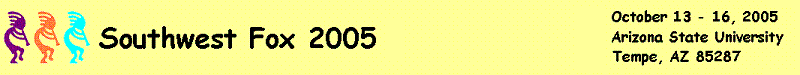
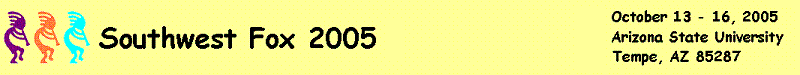
|
|
|
Rick Borup |
|
Bio: Rick Borup is owner and president of Information
Technology Associates, a professional software development, computer services, and
information systems consulting firm he founded in 1993. Rick earned BS and MBA degrees
from the University of Illinois at Urbana-Champaign and spent several years developing
software applications for mainframe computers before turning to microcomputer database
development tools in the late 1980's. He began working with FoxPro in 1991, and has
worked full time in FoxPro and Visual FoxPro since 1993. Rick is a Microsoft Certified
Solution Developer (MCSD) and a Microsoft Certified Professional (MCP) in Visual FoxPro.
Books Deploying Visual FoxPro Solutions, Hentzenwerke Publishing, May 2004 (co-author
& technical editor) Articles: "Introducing Inno Setup", FoxTalk 2.0, July 2004 "Inno Setup, Part Two", FoxTalk 2.0, October 2004 "Year 2000 Follow Up", FoxTalk, March 1997 Speaking Experience Detroit Area Fox Users Group · "Extending Inno Setup with Pascal Scripting" - March 2005 · "Web Page Design with CSS" - March 2005 Great Lakes Great Database Workshop, Milwaukee, WI · "Understanding Windows Installer" - October 2003 · "Deploying VFP Apps with Inno Setup" - October 2003 · "Integrating PDF Documents into Desktop & Web Applications" - November 2002 Chicago FoxPro Users and Developers Group, Chicago, IL · "Extending Inno Setup with Pascal Scripting" - November 2004 · "Web Page Design with CSS" - November 2004 · "Using Inno Setup and ISTool with VFP" - February 2003 · "Integrating PDF Documents into VFP Apps" - February 2002 Central Illinois FoxPro Users and Developers Group, Springfield, IL · "SQL Revisited, or 'You can't always get what you want, but if you try sometimes you get what you need.' ", March, 1999 · "Developing an Application Framework in Visual FoxPro" - August 1998 · "Creating Windows-like Reports with FoxPro for DOS" - May 1997 · "Working with Screen Sets in FoxPro 2.x" - December 1996 · "An Introduction to Stonefield Data Dictionary and AppMaker" - June 1996 · "Building a FoxPro Application" - May 1995 You can reach Rick at: rborup@ita-software.com |
|
|
Integrating RSS with Visual FoxPro Applications
RSS is most widely known as the technology that enables blogs and other websites to feed site summaries to news aggregators. But this standardized way of describing content also has a lot of potential for use within custom applications, such as those developed in Visual FoxPro. This session explains the basics of RSS and presents several possible ways to integrate it into your own Visual FoxPro applications. Attendees will learn how to... 1. Understand the structure of an RSS file 2. Generate an RSS file programmatically using Visual FoxPro 3. Use RSS as a mechanism to capture and report information at runtime 4. Use RSS to capture an application's error log and feed it back to the developer over the Internet 5. Explore other potential uses for RSS in VFP applications Skill Level/Prerequisites Beginner. There are no prerequisites for this session. |
|
|
Roll Your Own Windows Installer Setups
Microsoft does open source. Sound like an oxymoron? It's not. In April of 2004, Microsoft released the Windows Installer XML (WiX) toolset under an open source license. The WiX toolset, which is used by several teams within Microsoft itself, enables developers to build Windows Installer setup packages from an XML description of the files, registry entries, shortcuts and other resources to be installed. This session shows you how to deploy a VFP application using WiX, and demonstrates how WiX enables you to achieve complete control over the contents and construction of your application's Windows Installer setup package. Attendees will learn how to... 1. Download and install the Windows Installer XML (WiX) toolset 2. Write an XML setup file for a Visual FoxPro application 3. Compile the XML file into a Windows Installer MSI file 4. Install and uninstall applications using MSIEXEC.EXE 5. Build and use merge modules 6. Explore ways to integrate WiX with Visual FoxPro Skill Level/Prerequisites Intermediate. A basic understanding of Windows Installer and some experience with a Windows Installer-based setup tool such as InstallShield Express would be helpful, but are not required. |