Dave Aring of Visionpace has created a very cool session scheduling application for Southwest Fox called Kokopelli (the name of the figure with the flute in our logo). It automates the selection of the sessions you want to see and even creates a handy printed schedule that fits in your conference badge.
Download the ZIP file and extract it in its own directory, then run Kokopelli.EXE; it requires that VFP 8 or 9 be installed on the system. Although it’s very intuitive, it also includes instructions on how to use it.
Here’s a screen shot of Kokopelli:
Here’s an example of the printed schedule. It’s kind of hard to see in this small snapshot, but it has the complete schedule listed with grey boxes highlighting my selected sessions. It also lists those sessions I didn’t select as a check to make sure I’m hitting everything I want.
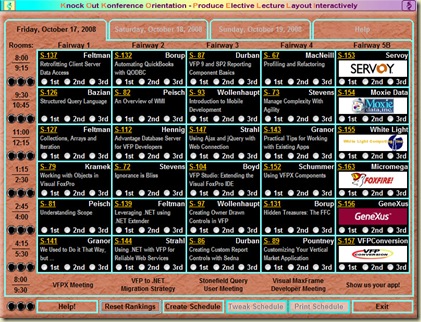
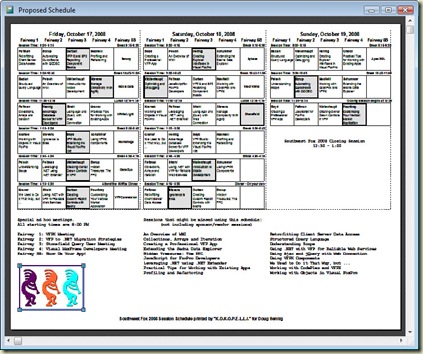
2 Comments
Dave Aring · September 18, 2008 at 2:15 pm
Thanks for the kind words, Doug.
I would like to add that if anyone is trying out the Kokopelli software and having problems, that they should not hesitate to contact me at daring AT visionpace.com and I will do my best to confuse them further. With any luck, I might even be able to solve the problem.
Bestest,
…Dave
harvey mushman · February 4, 2013 at 8:29 am
The links to download Kokopelli are all invalid – 404 errors!